Table of Contents
- 1.Instagram Reels to TikTok
- In your Instagram Profile, hit the Reels tab to view your previously published Reels. Navigate to the already posted Reel that you want to share.
- Hit the three dots on the bottom right hand corner. From the pop-up menu, select Save to your device. Your Reel will be saved in your device’s camera roll.
- Open your TikTok app and log into your account. From any page, select the “+” icon at the bottom of your screen to begin drafting a new TikTok.
- Instead of creating an entirely new video, tap Upload to view content in your camera roll, and select your previously saved Reel. Add your caption and hashtags, then hit Post, and you’re all set!
- 2. TikTok to Reels
1.Instagram Reels to TikTok
Sharing Instagram Reels on TikTok is a simple and easy way to gain more exposure for your brand and make yourself known in front of a new audience.
In your Instagram Profile, hit the Reels tab to view your previously published Reels. Navigate to the already posted Reel that you want to share.
Hit the three dots on the bottom right hand corner. From the pop-up menu, select Save to your device. Your Reel will be saved in your device’s camera roll.
Open your TikTok app and log into your account. From any page, select the “+” icon at the bottom of your screen to begin drafting a new TikTok.
Instead of creating an entirely new video, tap Upload to view content in your camera roll, and select your previously saved Reel. Add your caption and hashtags, then hit Post, and you’re all set!
2. TikTok to Reels
Instagram is no longer showing Reels to new people if it’s branded with a TikTok logo (or any other watermark for that matter) in order to prioritize Reels instead.
Save your TikTok videos to camera roll
When you post a video on TikTok, you can save that video. But it would download the video with the TikTok logo watermark. And this is a big no-no when sharing your content to other platforms.
There’re two ways depending on whether it’s a previous TikTok video that has been published or one that you just recorded and it’s still in draft.
For the TikTok videos that you’ve not published to TikTok
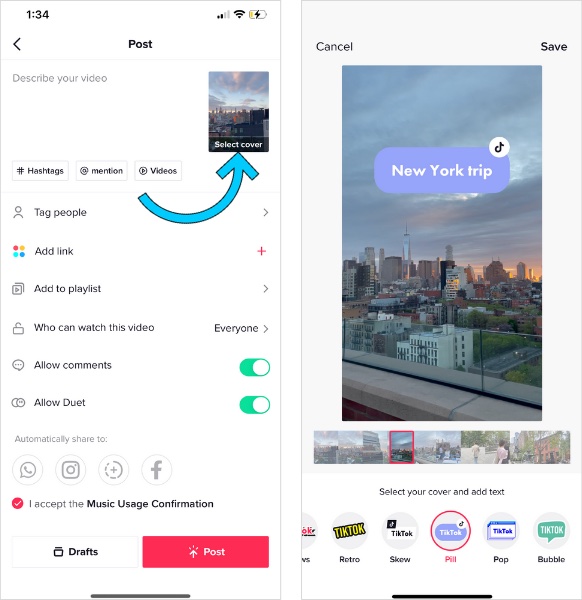
You can screen record the video in the preview mode. If you press on the square at the top right of the screen, it shows a video on the original form. So you can swipe down from the top right of your iphone where you can press the record button.
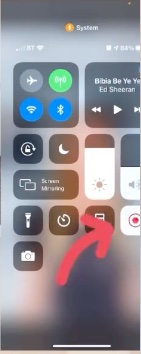
Once it’s played through, you can stop recording and it’s then in your camera roll and you can edit the video there to where I want it to start and end.
For the TikTok videos that you’ve already published to TikTok
Go to that particular TikTok video, and select the three dots at the bottom. And here you will see copy link.
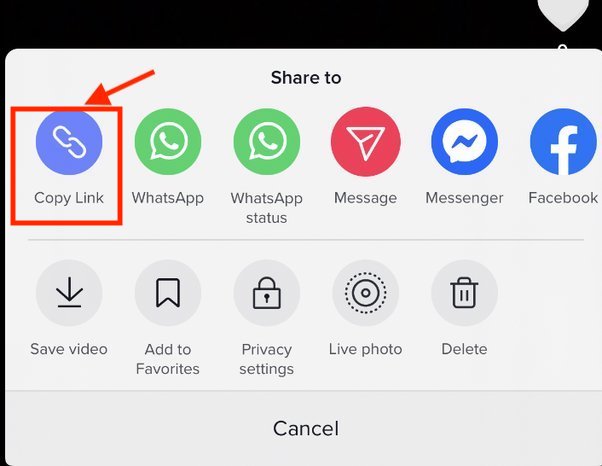
Then open up on your browser snaptik.app which s free to use. And you can paste your URL and press download. Then select download server one, download, and then it will go to your downloads.
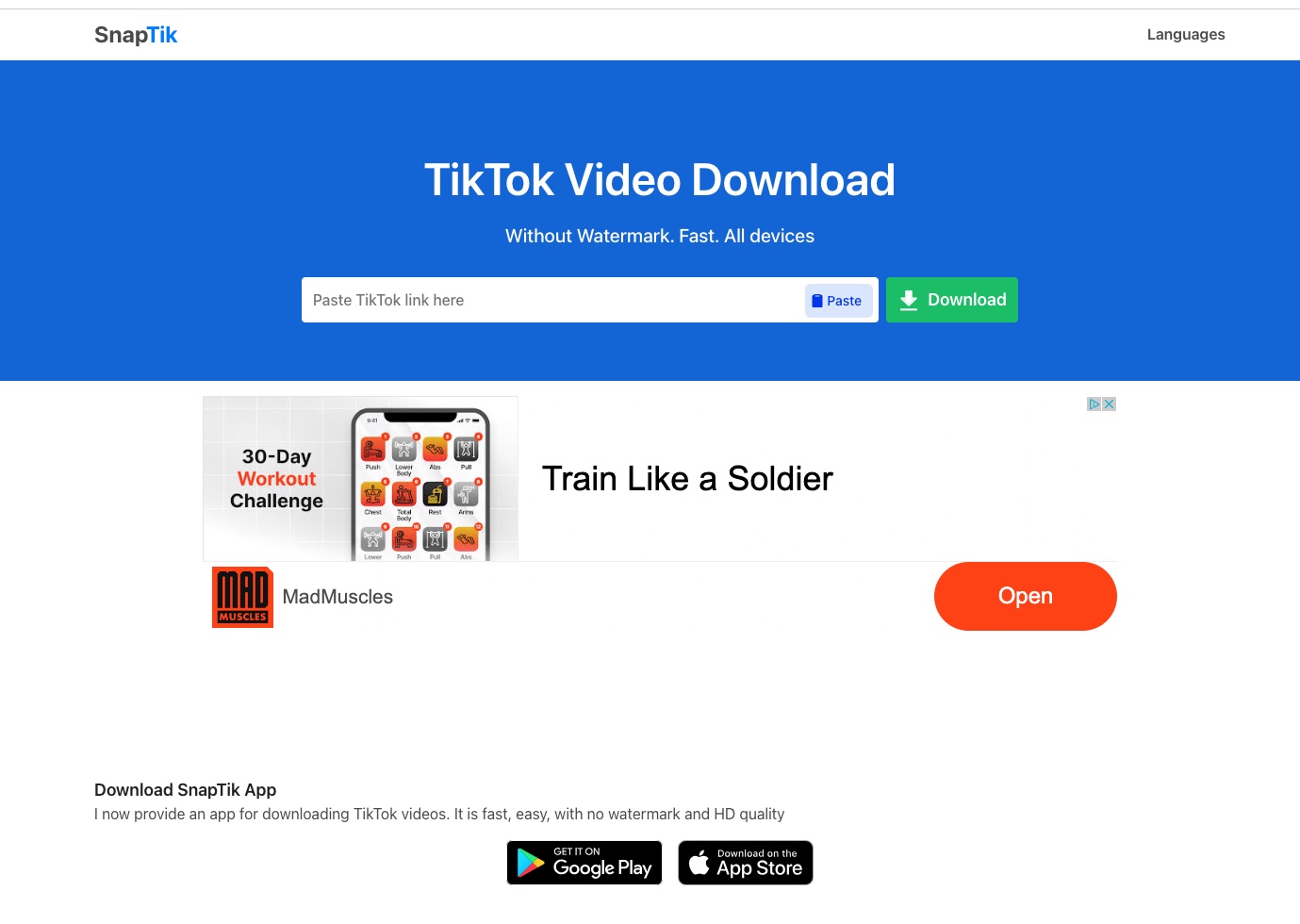
To get it to your camera roll, you need to go to the blue arrow top right of the screen, press on the download and then select the share button at the bottom of the screen on the left-hand side, and then select save video. This will then save the video to your camera roll with no TikTok watermark logo at all. Now you have your video ready to upload to Instagram Reels without the TikTok watermark logo.



