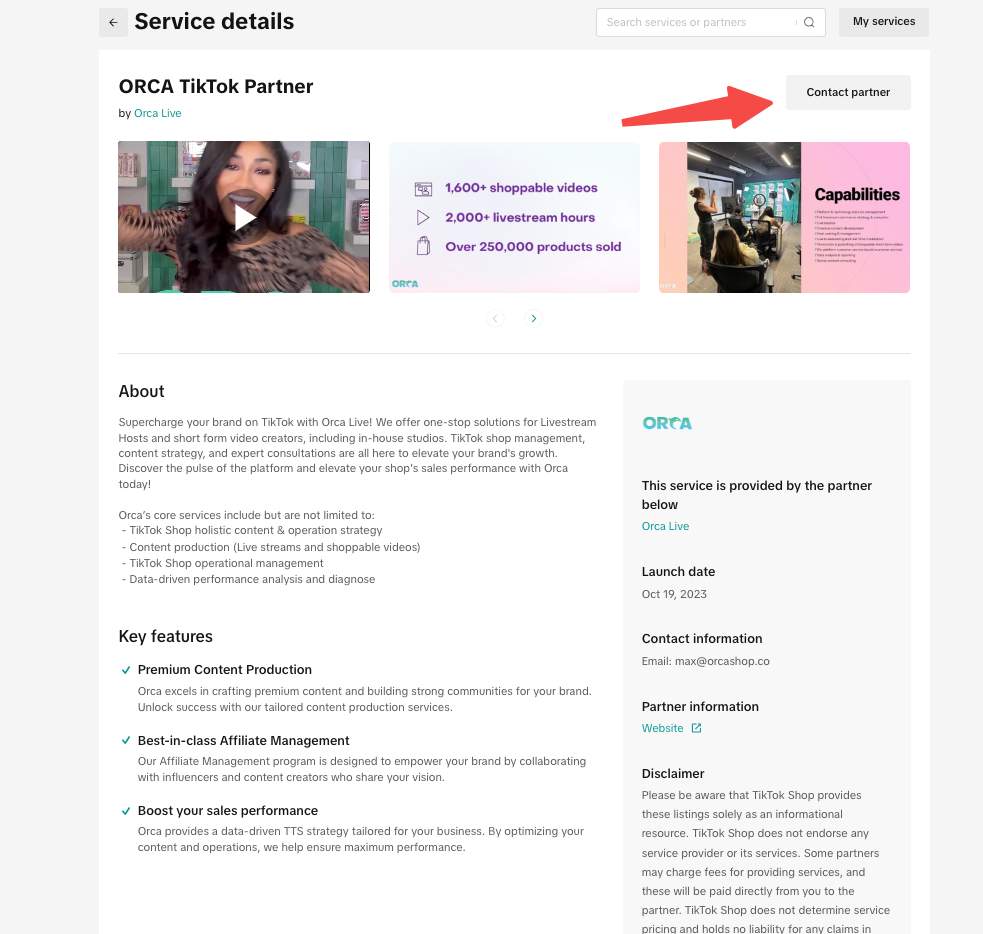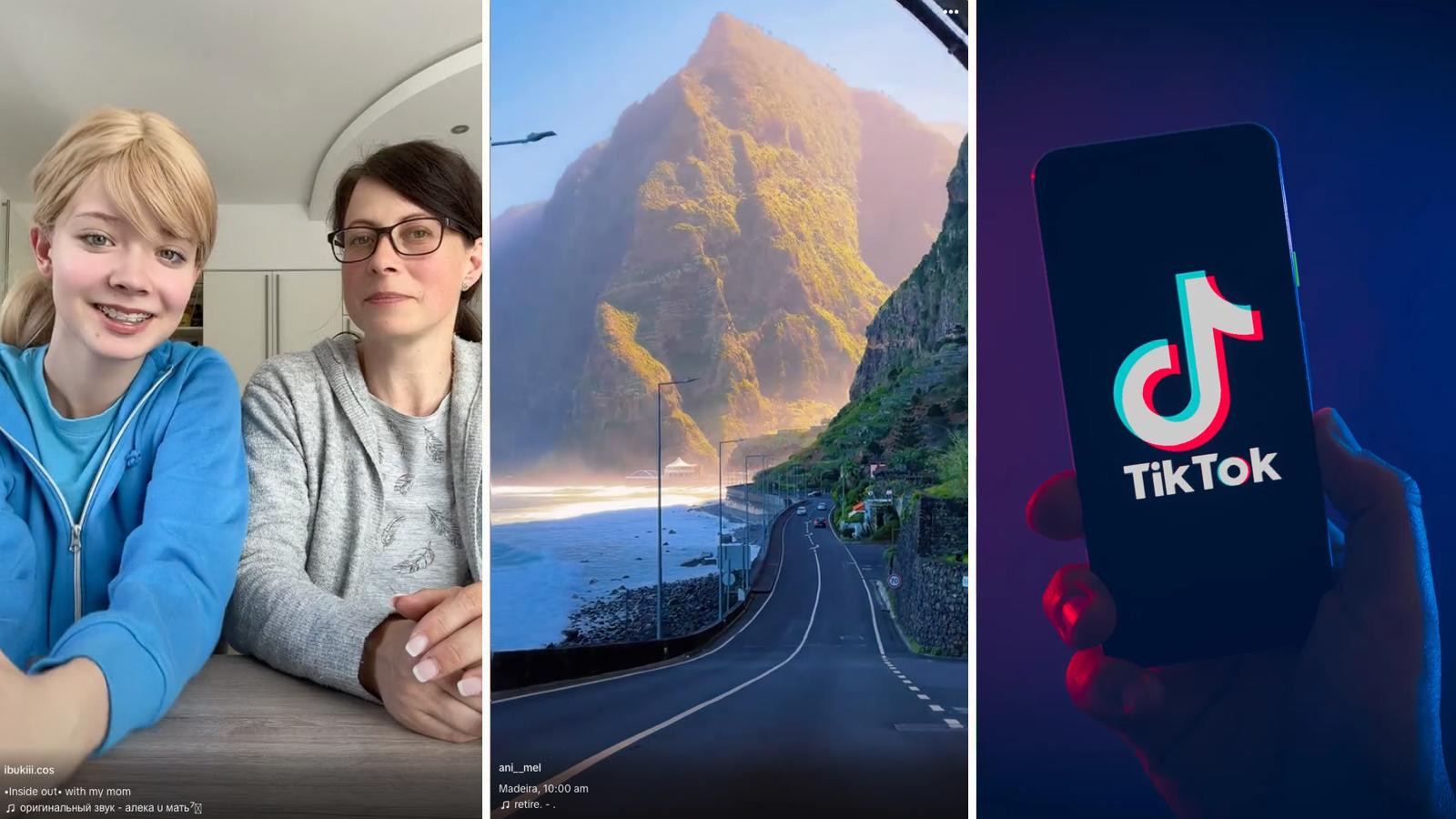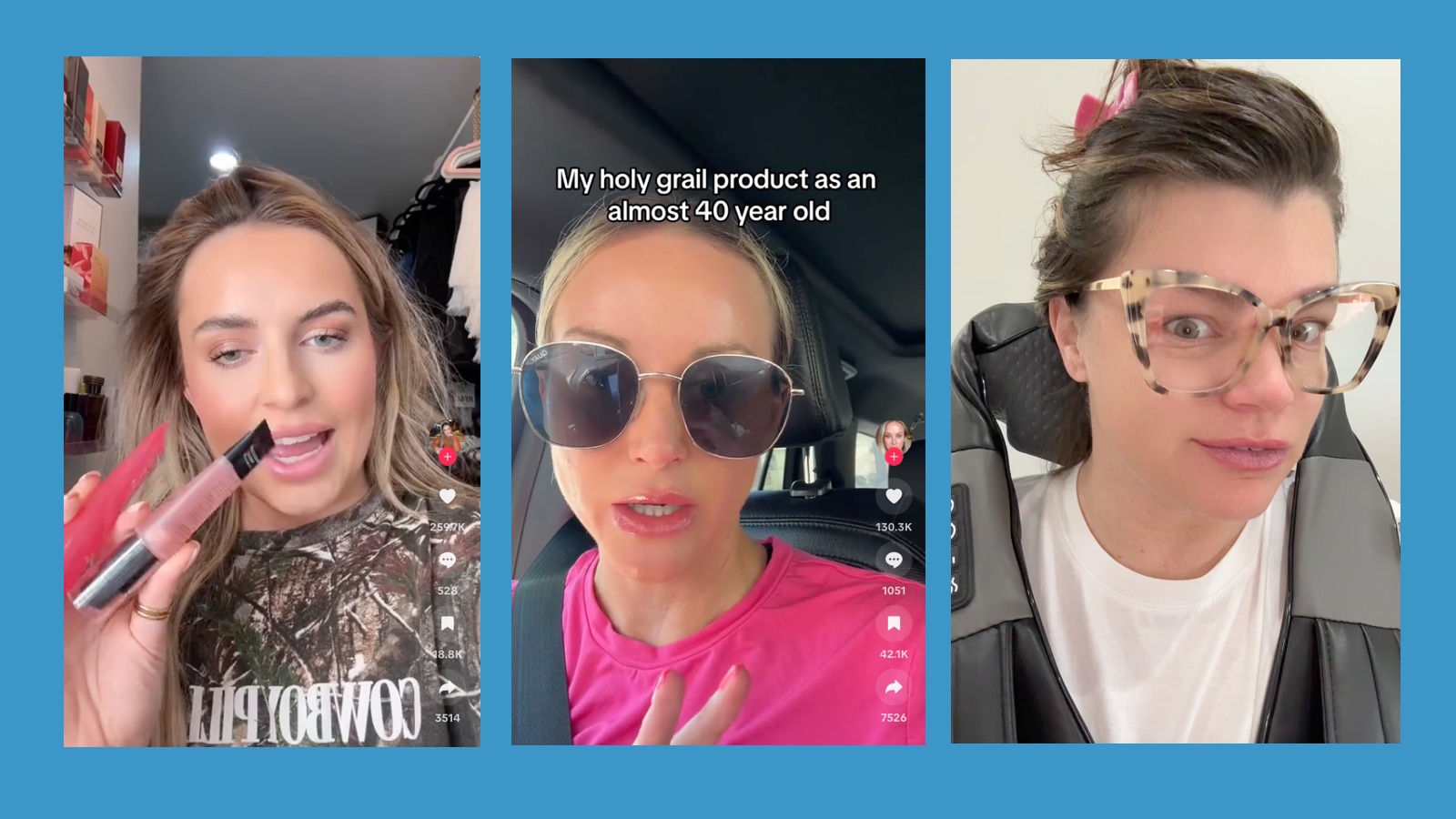Table of Contents
What is TikTok Seller Center?
TikTok Shop Seller Center is your central command center on TikTok Shop. In Seller Center, you can:
- Create, edit, and update product information including descriptions, pricing and inventory
- View, manage, and fulfill customer orders in a single location
- Monitor key metrics like sales volume, traffic, and customer reviews
- Utilize various features to promote your products and reach new customers
- Respond to inquiries and provide excellent customer service through the platform
Get started on Seller Center
Step 1. Navigate to TikTok Shop Seller Center to sign up.
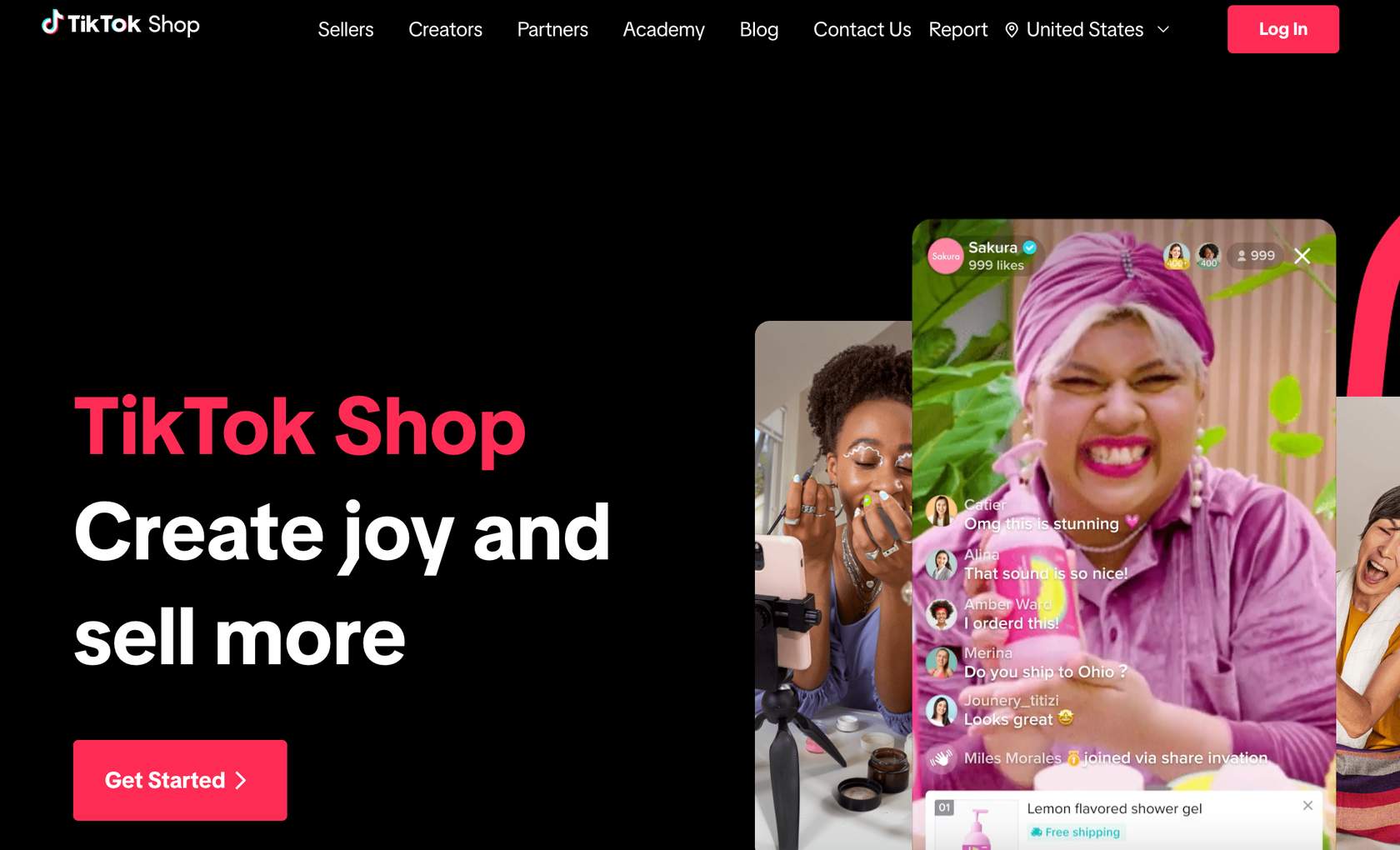
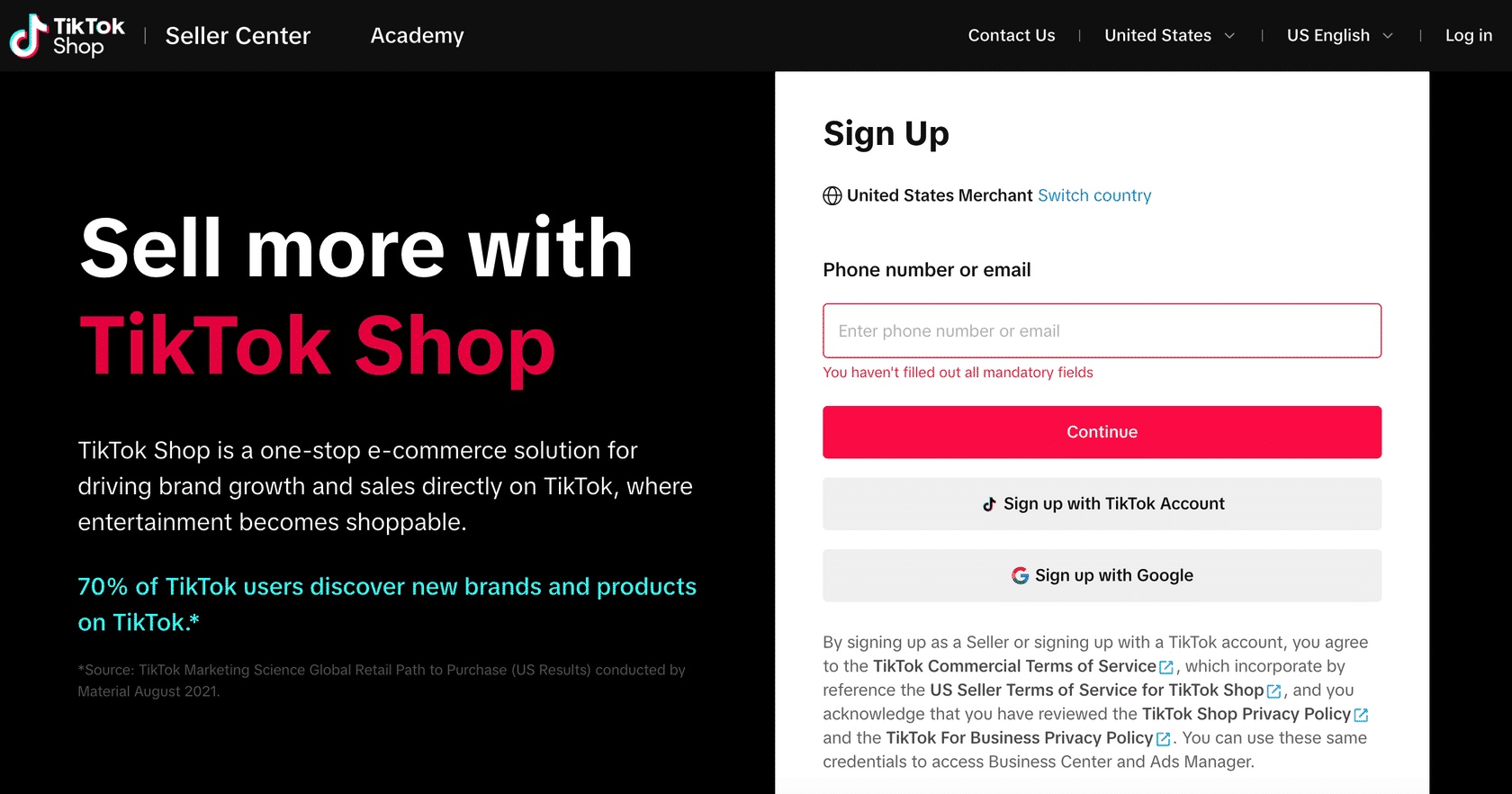
You have four options to sign up:
- Enter email
- Enter phone number
- Click ‘Sign up with TikTok Account’ button
- Click ‘Sign up with Google’ button
Step 2. Create a TikTok Business account using your phone number, email and verification code
Step 3. Upload documents, provide payment and tax information
Step 4. Complete registration after approval
Login to Seller Center
Once you sign up, you can log in and access Seller Center.
On TikTok Shop (shop.tiktok.com), click Login from the top right corner. Click Seller Center
Click the continent where your seller is based. For the US seller, select North America Seller.
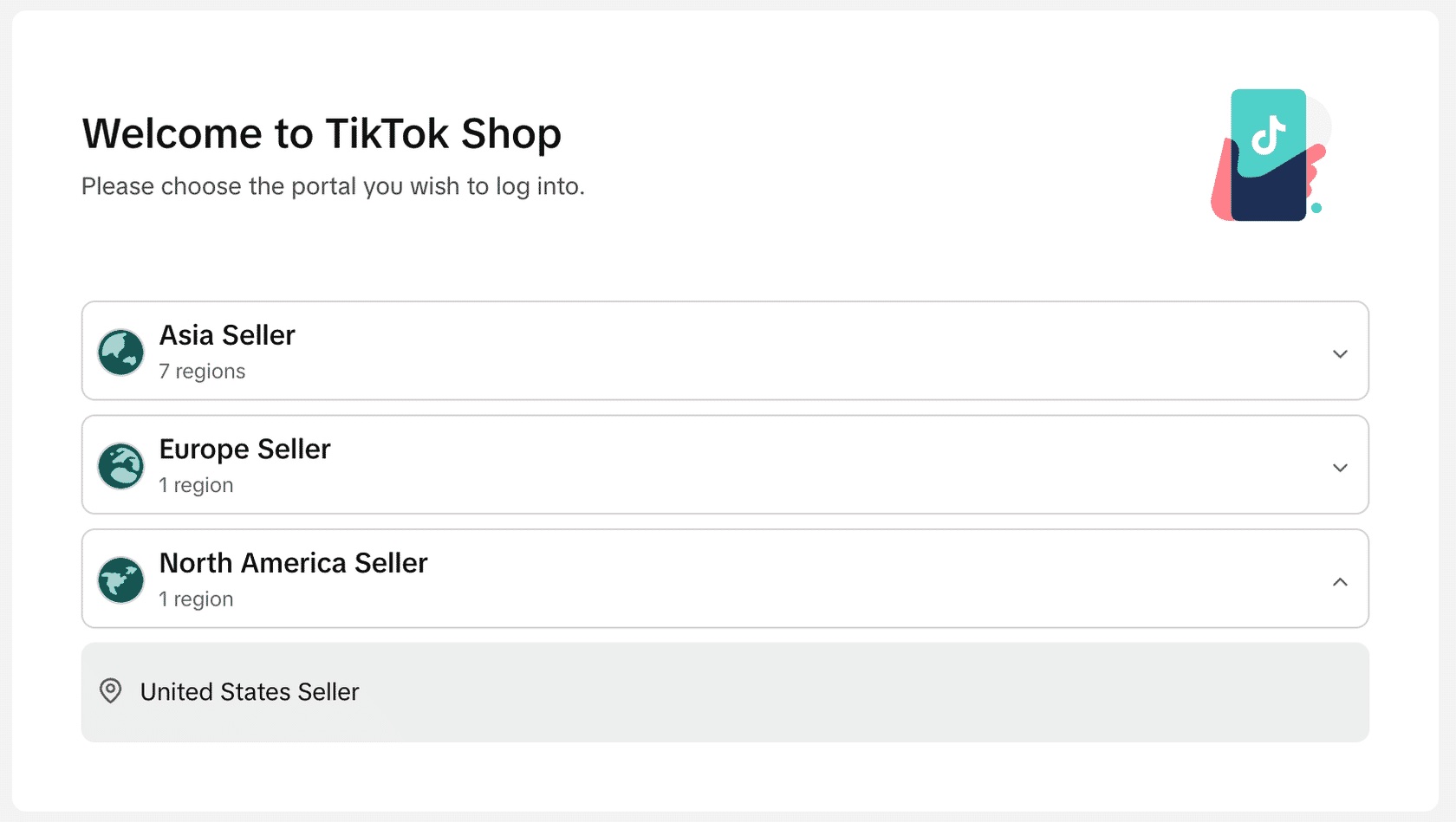
Log in. Email login is a default. Enter the registered email and password. Then, click Log in.
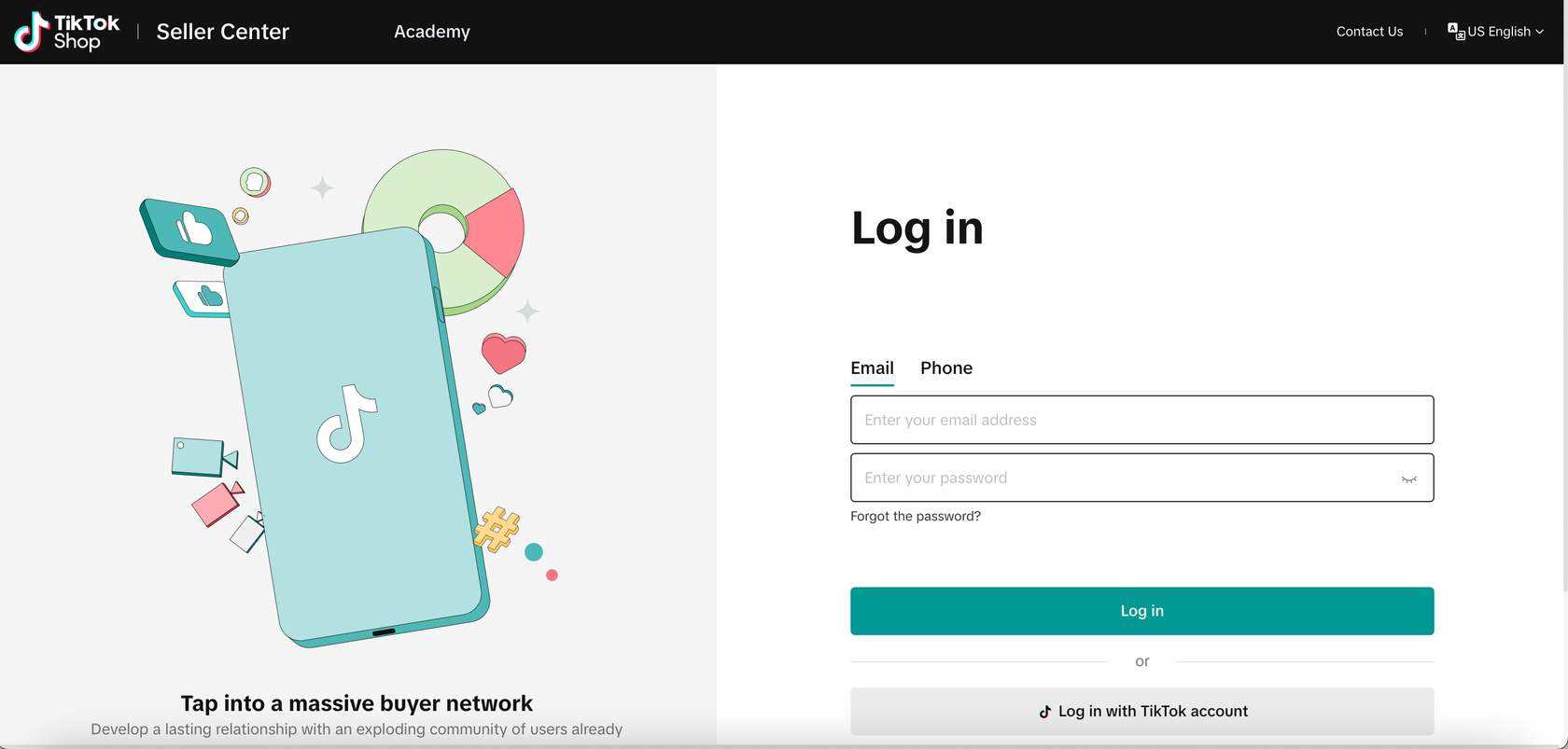
Seller Center Homepage
Once you log in, you will land on the Seller Center page. There are important features that help you see your TikTok Shop overall status at a quick glance.
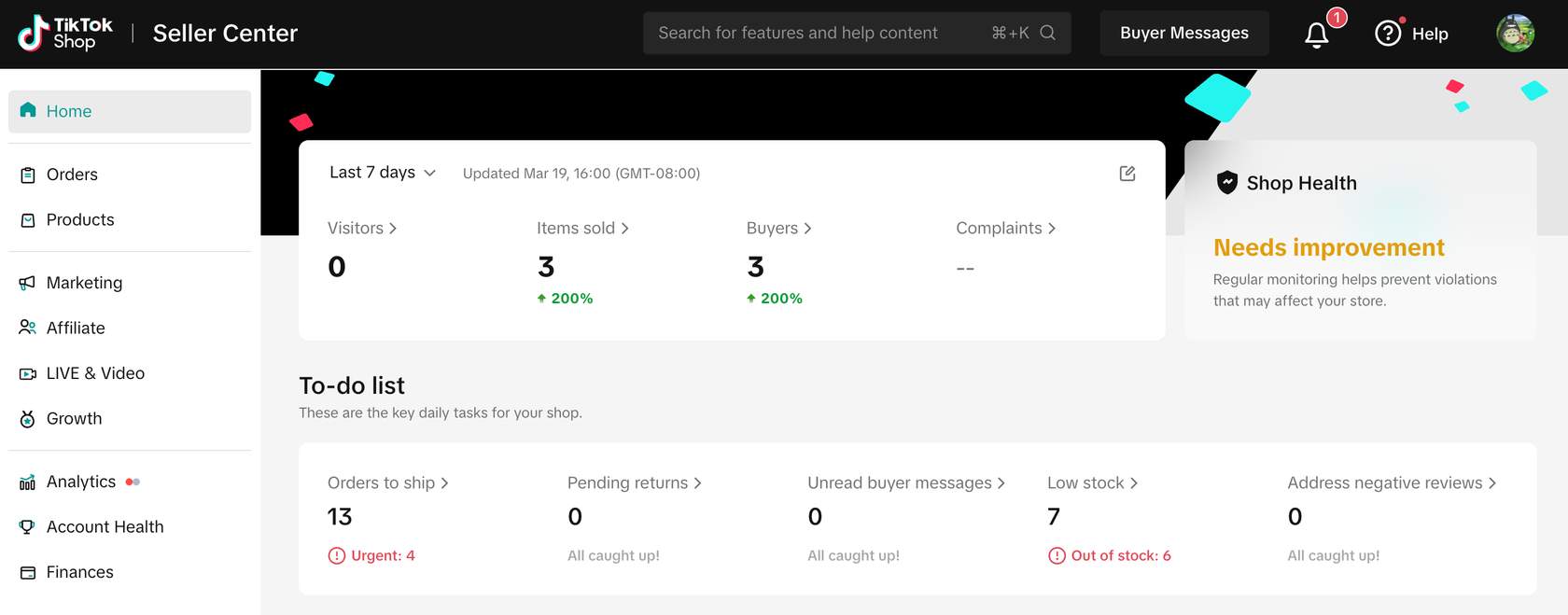
Top Bar Menu

Left menu
Key menu and functionalities are shown on the left menu.
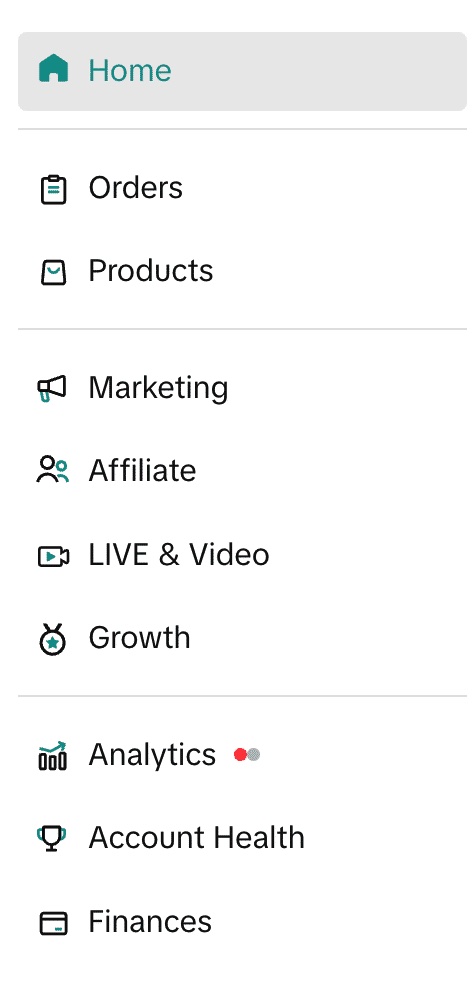
·Home: Click Home to go back to the Seller Center main page.
·Orders: Manage all your customer orders, returns, track their status, and process fulfillment.
·Products: Create, edit, and update your product listings, including descriptions, pricing, and inventory.
·Marketing: Access tools to promote your products and reach new customers such as Shop Ads, Promotions, Shop Page, Customer data, Campaigns, and TikTok-funded promotions.
·Affiliate: Search, find, and connect with creators and manage affiliate marketing.
·Live & Video: Create shoppable videos, and explore content data.
·Growth: Discover tools and resources to help you grow your business on the platform, including missions and rewards opportunities, integrating applications such as TikTok Shop for Shopify and Salesforce plugin, and working with TikTok Shop Partner.
·Analytics: Gain valuable insights into your store’s performance with detailed reports and data visualization.
·Account Health: Monitor your account health and ensure you’re complying with platform policies.
·Finances: View your earnings, manage payouts, and access financial reports.
TSP Portal
With the TSP Portal, sellers can take advantage of these features and tools to help make their TSP search simpler.
Enhanced filters and improved sorting capabilities
Sellers can quickly find the exact TSP services they are looking for
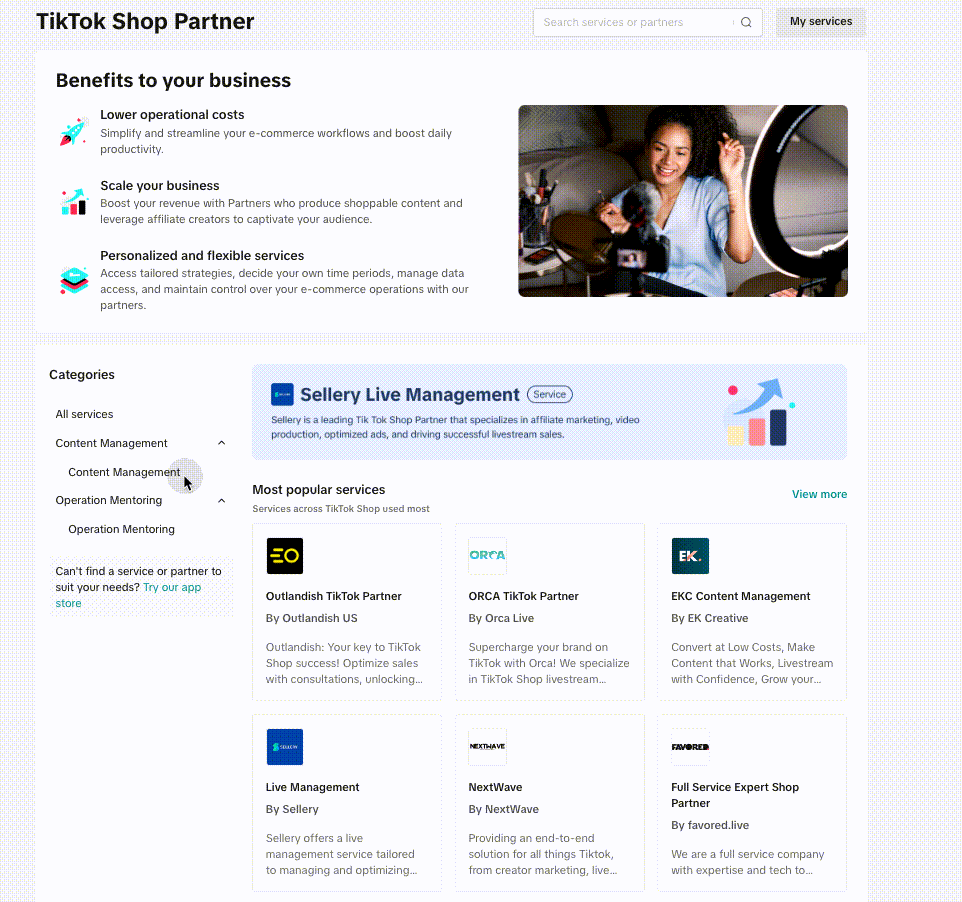
Sellers can browse an expanded list of recommended TSP services
Sellers can learn about their strengths to make their search simpler.
Sellers can see an increased maximum authorization period
Merchants can authorize a TSP service for up to one year, with the option to renew the service by authorization link before the authorization expires.
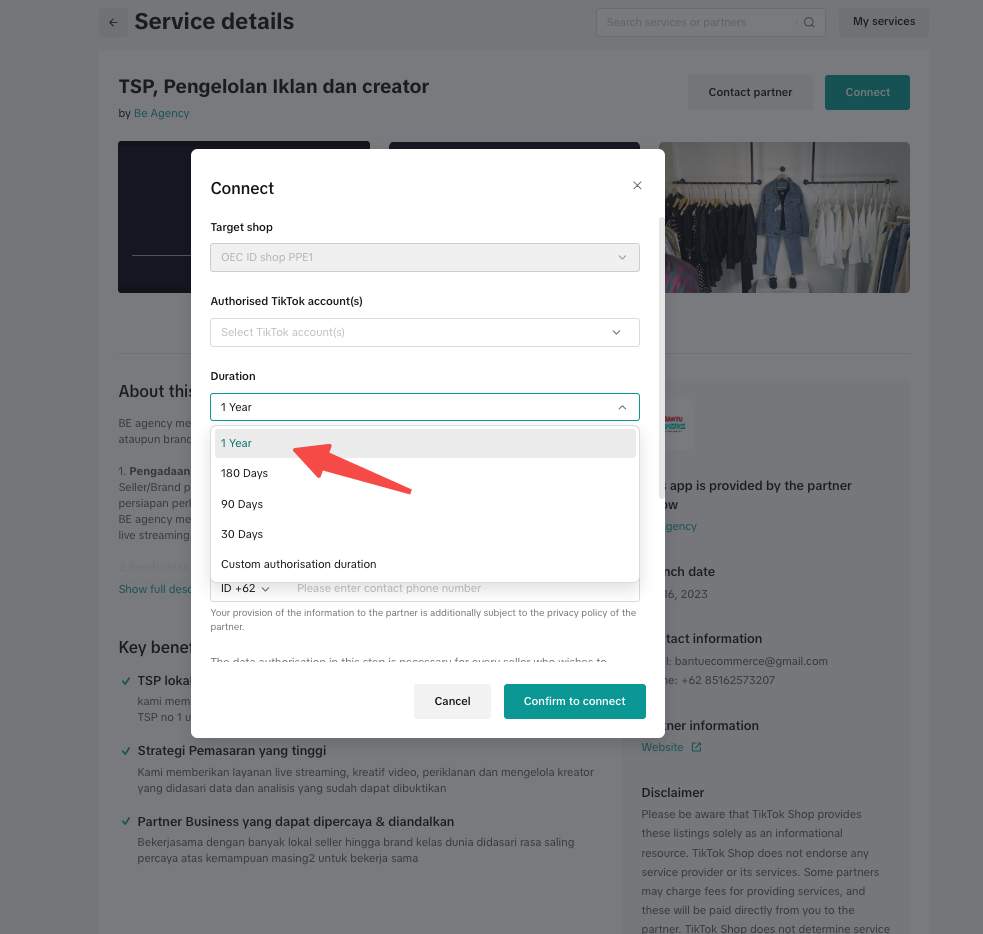
Sellers can now also get to know a TSP before authorizing their services
A simple click on the “contact” button will initiate an email conversation. After discussion, the seller can authorize the service using an authorization link sent by the TSP.
NOTE: If at any point your agency wishes to update the contact information that appears here, please refer to this guide, as the information shown here is pulled from the App & Service information.