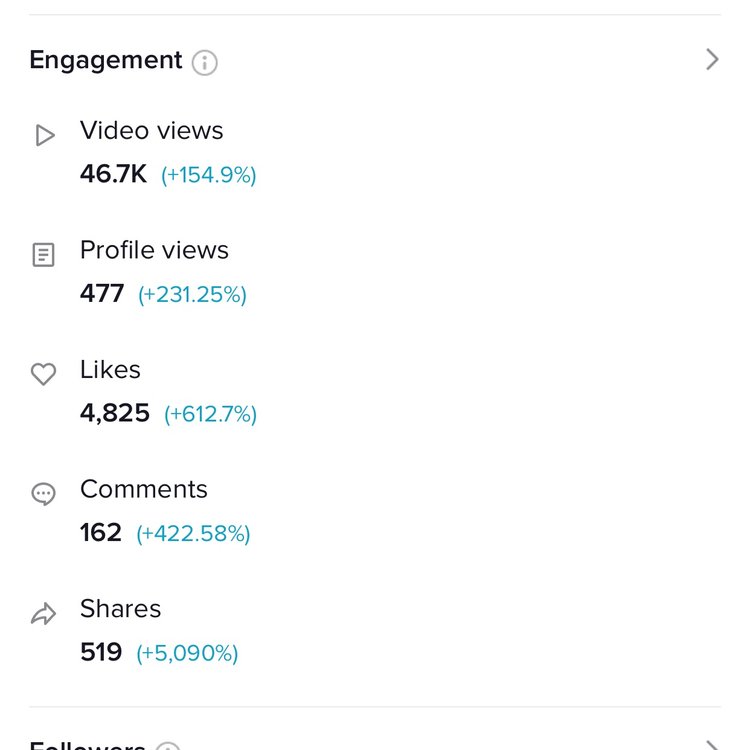Table of Contents
Global Best Time to Post on TikTok
There isn’t one perfect posting time that fits every account. It depends on a number of factors. Where in the world does your target audience live? Who is your target audience? Are you marketing to Gen Z? Millennials? You’ll need to consider all of this before just picking one of the posting times listed below.
Influencer Marketing Hub did a large study of over 100,000 TikToks and their engagement rate, and found several optimal posting times for TikTok that vary based on the day of the week. Some of them may surprise you! For example, posting at 4am on Tuesdays or 5am on Fridays can perform quite well.
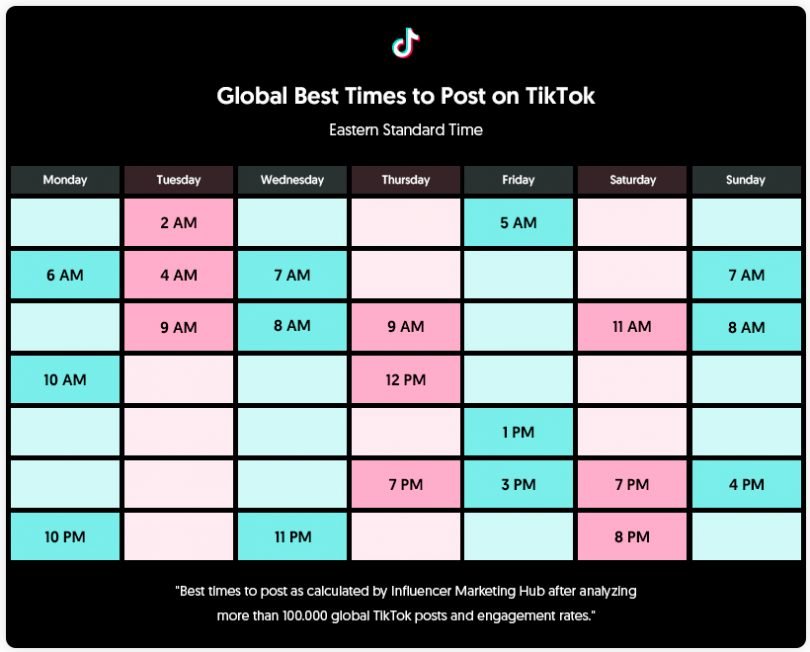
When to post on TikTok: effective tips
1. Analyze your target audience
Your audience is one of your best tools for finding good times to post on TikTok. What does a typical day look like for my audience? When are they busy? When are they free? What kind of content topics resonate with my audience?
With a better understanding of your audience — especially their day-to-day schedule, you can estimate when to post on TikTok. If your target audience is college students, for example, you might post in the early morning hours to catch them when they take a break from studying.
2. Check your competitor’s posting ideas
Do they follow a posting schedule? Do they post on certain days or at certain times? How much engagement do their posts receive?
3. Use your TikTok Business account to analyze your analytics
3.1 Via TikTok Business Account
If you don’t have a TikTok Business Account but want to find the best times to post on TikTok, you’ll want to get a TikTok Business Account. A TikTok Business Account is free to access actionable analytics data at no cost.
With analytics data from TikTok, you can see data like:
Peak engagement times
Follower location
Follower gender
Video views
Profile views
To access this information, you’ll want to head to the “Settings and privacy” section of your account. From there, business accounts can select the “Analytics” option from the menu.
If you’re accessing your TikTok account from your desktop, you can also export this data as a .csv. Bring that data into Google Sheets or Microsoft Excel, and you can dig in and analyze your data to find trends — and answer, “What is the best time to post on TikTok?”
3.2 Via TikTok Pro Account
To get access to analytics, you’ll need to upgrade to a pro account. Here’s how:
STEP 1: Tap on the three lines in the right corner of your account and tap ‘manage my account.’
STEP 2: At the bottom, select ‘switch to a pro account.’
STEP 3: Choose a category for your account (like personal blog, media, entertainment, mental health, etc.) and then tap ‘done.’
To access your analytics once you’ve switched to pro:
STEP 1:Tap on the three lines in the upper right corner of your profile.
STEP 2:Select ‘Creator tools’
STEP 3:Select ‘Analytics’
Once you’re in, you can review several tabs: Overview, Content, Followers, and Live. On the overview page, you can review your engagement, including video views, profile views, likes, comments, and shares. To determine your optimal posting time, go to the followers tab. Under followers, at the very bottom, you can review follower activity by hours and days.