Table of Contents
- Set Up Your LIVE studio
- Setup Up Your LIVE Software and Permissions
- Setup Up Your Live Team
- Conclusion
Set Up Your LIVE studio
Having the right equipment for your LIVEs will ensure high-quality audio and video are captured. Since you’ll be focusing on showcasing products during LIVEs as well, crystal clear imagery is especially important.
Whether your agency is just starting out with livestreaming or more seasoned in this area, the equipment listed below is a great starting point for high-quality livestreams.
Lavalier or USB Microphones
At a minimum, any lavalier or USB mic (ideally with a stand or mount) will do the trick. If you prefer higher quality sound, lavalier microphones with transmitters are good level-up from the basic USB options on the market.
If you plan on going live with multiple-guests, having several microphones on deck is recommended.
Cameras for Capturing Video
For an entry-level set up, a smartphone camera with a clear picture will suffice. Ideally, cameras should be positioned 0.8 - 1.2 meters in front of the host.
We also recommend having additional cameras for livestreams that present products on a table. Having an additional smartphone camera showing a close-up of the products will help capture multiple product-angles.
More advanced set ups can leverage high-end DSLR cameras or camcorders and have “scenes” or varying angles managed using the OBS Software, which we will cover in later sections.
Tripods (Phone/Camera Holder)
For any set up, any adjustable tripod is ideal for stabilizing the cameras. Tripods help reduce shakiness, ensuring a high-quality LIVE comes across to viewers.
Additional Smarphones to Manage LIVE from different POVs
When you go LIVE, it is important to keep track of your LIVE’s performance from all perspectives.
This is where having an additional smartphone can come in handy, as the the host can monitor and interact with the chat in real time.
Additionally, extra smartphones can be useful for managing products and even monitoring the livestream from a users’ POV. All-in-all, this can help get an idea of how your LIVE can be improved during and after the stream.
Backgrounds and Setting (Appealing Room Apperance)
Investing in nice backdrops and props for your LIVE can help add further appeal for your LIVE. Remember, random viewers may stumble upon your LIVE and an enticing setting can help them stop and click into the LIVE.
Consider the following when thinking about decor:
Keep your spaces open, clean, and aesthetically pleasing
Consider paintings, plants, and simple props but nothing too distracting
Your host should always be about 1.5 meters away from the background
If you plan on using OBS software during your LIVE, green screens may come in handy for displaying custom backgrounds, stickers, and other signage.
Lighting for Producing High-Quality Video
Good lighting is key for producing a quality video for your LIVE. Good lighting can highlight the products and help your host hone in on the product’s best qualities.
Ring lights are a great addition to any entry-level studio set up, while panel lights and softbox lights are great for up-leveling your set up. Try to have natural lighting where possible.
Teleprompters to Keep Your LIVE on Track
Teleprompters are great for projecting any script material you’ve written for hosts to see. This is a great tool for keeping your LIVE organized and ensuring your host touches on all the key talking points.
Setup Up Your LIVE Software and Permissions
Streaming right from your smartphone is the simplest and most accessible way to go LIVE. But as your agency scales their LIVE capabilities, having a more efficient and creative LIVE set up may be required.
To aid in producing higher quality livestreams, the Open Broadcaster Software (OBS) provides even casual streamers additional features.
OBS enables users to use multiple cameras and switch between them, add professional-looking titles, and make smooth transitions between cameras. OBS makes it simple to manage these LIVE settings directly from a PC.
Check whether you have OBS access
You can check whether there is a “Connect to PC/Mac” button when you click GO LIVE. If there is a button, it means that you have OBS access.
If you do not have this option, please contact your TSP Partner Manager to gain OBS access.
LIVE Permissions
LIVE permissions are granted to sellers after their shops are set up. However, products must be added to their LIVE showcase window before they can be featured in a livestream.
Step 1. To do this, open the TikTok app and tap “+” at the center of the bottom tab. Choose the “LIVE” option in the bottom carousel.
Step 2. On the pre-LIVE screen, tap “Products” to add products.
Step 3. During your livestream, you can also tap the shopping bag icon to add products.
Step 4. All products in the showcase window will be added by default.
Setup Up Your Live Team
As you start scaling your LIVE operations, it is recommended that your agency has personnel dedicated to running livestream operations.
Assembling and optimizing a TikTok LIVE operation team will enhance your agency’s efficiency and effectiveness when creating LIVE shopping events. It’s important to have a well-structured livestream team, varying from a basic duo to a high-level team when supporting larger brands.
LIVE Team Roles
Hosts
Hosts are the face of your LIVEs and are responsible for introducing products, creating an engaging social atmosphere during the LIVE, while also coordinating with other members of your team throughout the LIVE. Hosts must be comfortable in front of the camera and able to convey a brand or product’s message with enthusiasm.
Because of the crucial role of the host, selecting the right talent will ensure your livestreams find success.
Co-Hosts
Co-hosts follows the host’s lead and assists with presentation, rotation of products during the LIVE, as well as filming livestream clips that can then be posted to the brand’s account as another piece of content.
Assistants
Assistants are essential for keeping the LIVE running smoothly. Assistants handle the details of the LIVE, help with bringing products to the hosts, and operating various equipment during the LIVE, such as the TikTok Shop Streamer Desktop or a second smartphone.
Moderators
Moderators also play a crucial supportive role during a LIVE, as they are responsible for promoting a a safe environment by moderating Q&A, comments, and more. Moderators during a shoppable LIVE have the ability to report, mute, limit, or block viewers who violate our Community Guidelines or send unwanted messages in the LIVE chat
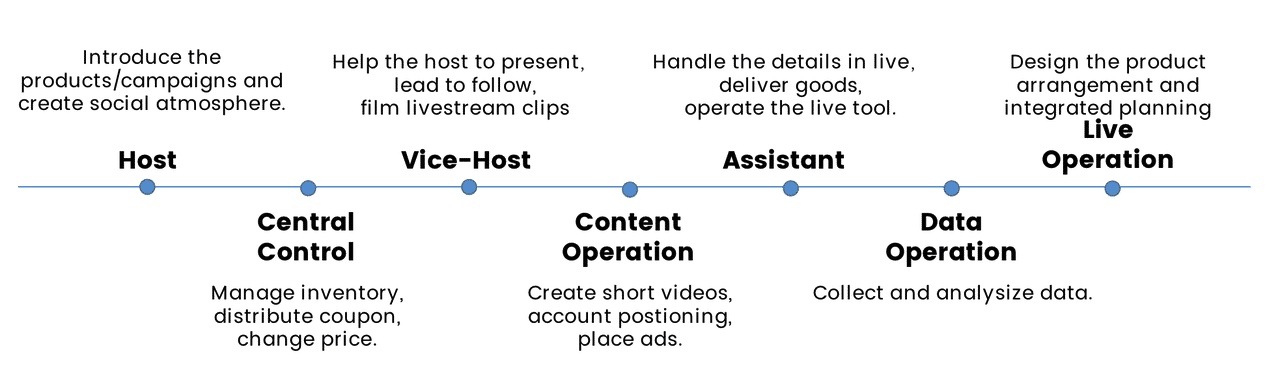
LIVE Team Structure
There are many ways that you can arrange your team, often depending on the brands you help and their LIVE needs. Here are some examples of how your team can be arranged:
Entry-level (2-person team):
LIVE Host + Operations Specialist or LIVE Host + Moderator
In this arrangement, the team consists of two people - a Host and an Operations Specialist or Moderator. The Operations Specialist focuses on the arrangement of products being showcased and planning. While the Moderator, as mentioned in our earlier lesson, is focused on the management of the actual LIVE and chat, ensuring a smooth experience for all users.
Proficient-level(4-person team):
LIVE Host + Assistant + Moderator + Operations Specialist
In this version, the Host, Moderator, and Operations Specialist is joined by an Assistant, who plays a supportive role in the smooth operation of the livestream.
High-level(6+ person team):
LIVE Host + Assistant + Moderator + Operations Specialist + other specialized roles
Here, the four core members of the team can be joined by members specializing in other areas. This can be in inventory management and pricing, content creating and ads management, or data analysis during and after a LIVE.
Additional LIVE Roles and Selecting LIVE Talent
All team members play a crucial role in the livestream success. Let’s dive into selecting the right talent for your hosts, assistants, and guests.
Hosts
Recruit the right hosts! Learn the essential qualities of an effective host, including enthusiasm, confidence, local market understanding, and alignment with the brand’s image.
Assistants
Assistants play a supportive role on the LIVE team and keep track of managing operations, assisting the host, and ensuring the smooth presentation of products. Assistants are typically well versed in the LIVE’s script and product assortment, ensuring products are presented in order.
Guests
Having guests including celebrities or influencers can help generate interest and lend credibility to the livestream. Remember that collaborating with influencers or creators can help drive their dedicated audiences to your brand’s LIVE.
Conclusion
In this blog, we covered all of the crucial elements needed for setting up your LIVE studio ready for streaming. We also went through some of the recommended requirements for setting up your LIVE team.
You’re almost ready to go LIVE!



