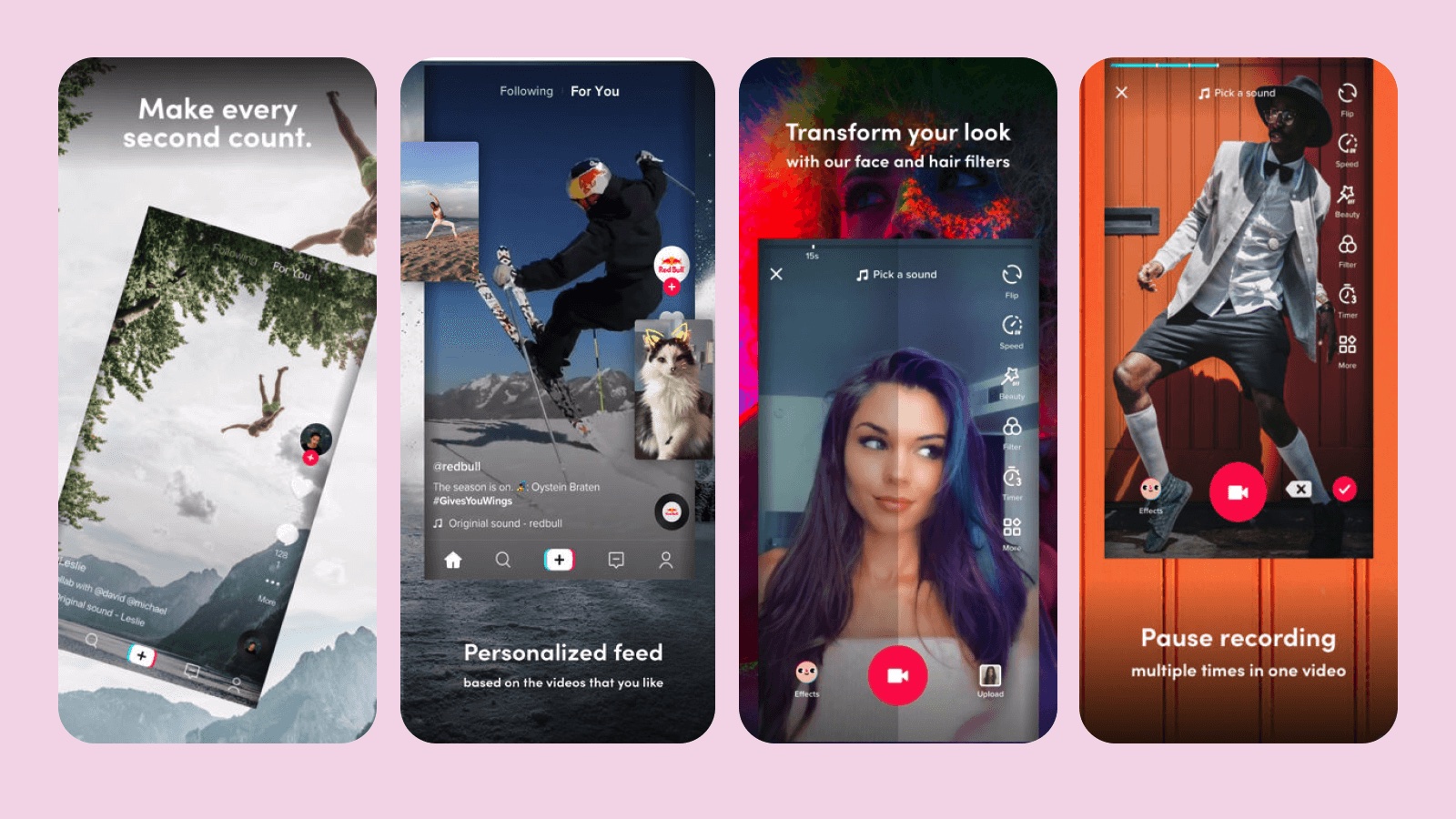Table of Contents
Step-By-Step Guide To Using Amazon Attribution With Google Ads
Sign Up for Amazon Attribution
First, ensure you have access to Amazon Attribution. You can sign up for the program through your Amazon Seller Central or Vendor Central account. If you’re eligible, you can access Amazon Attribution through the Amazon Advertising Console.
Create an Attribution Tag
Once you’re signed in, navigate to the Amazon Attribution dashboard.
Click on “Create Tag” or “New Order.”
Select the type of campaign (in this case, Google Ads).
Fill in the campaign details, such as the name, start and end dates, and budget.
Generate the tracking URL (Attribution Tag) that you will use in your Google Ads.
Set Up Google Ads Campaign
In your Google Ads account, create or edit the campaign you want to track.
For each ad or keyword, use the Amazon Attribution Tag as the final URL. This will link your Google Ads directly to Amazon, allowing you to track performance metrics on Amazon.
Implement Tracking Parameters
Ensure that you have included all necessary tracking parameters in your URL. This might include UTM parameters to track specific campaigns, ad groups, or keywords.
Monitor and Analyze Performance
Return to the Amazon Attribution dashboard to monitor the performance of your Google Ads campaigns.
Key metrics available include impressions, clicks, detailed page views, add-to-cart actions, and purchases.
Specifically, track conversion metrics like CVR to understand how effectively your ads are converting clicks into sales on Amazon.
Optimize Campaigns Based on Insights
Use the insights gained from Amazon Attribution to optimize your Google Ads campaigns.
Adjust bids, ad copy, and targeting based on the performance data.
Test different ad variations and track their performance to continuously improve your campaigns.
Benefits of Using Amazon Attribution
Holistic View of Performance You can get a complete picture of how your external advertising efforts drive sales on Amazon.
Better Optimization Use data-driven insights to optimize your ad spend and improve ROI.
Improved Targeting Understand which keywords and ads are driving the most conversions and adjust your targeting accordingly.