Table of Contents
How do I access YouTube Shorts?
YouTube Shorts can be accessed from Desktop, on the YouTube homepage, from a tab on the left of the screen.
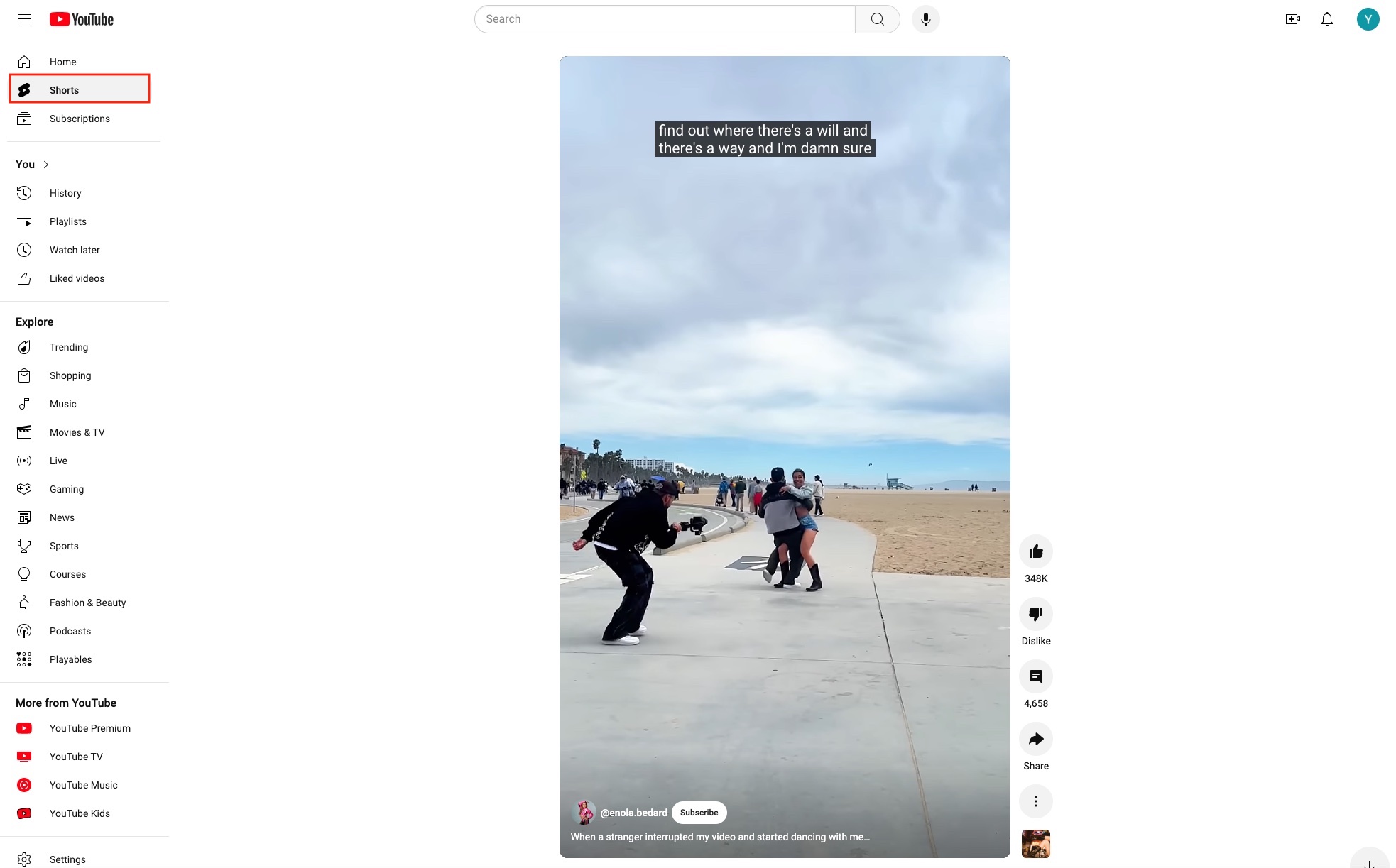
Or YouTube Shorts can be accessed in the YouTube app from a tab on the bottom.
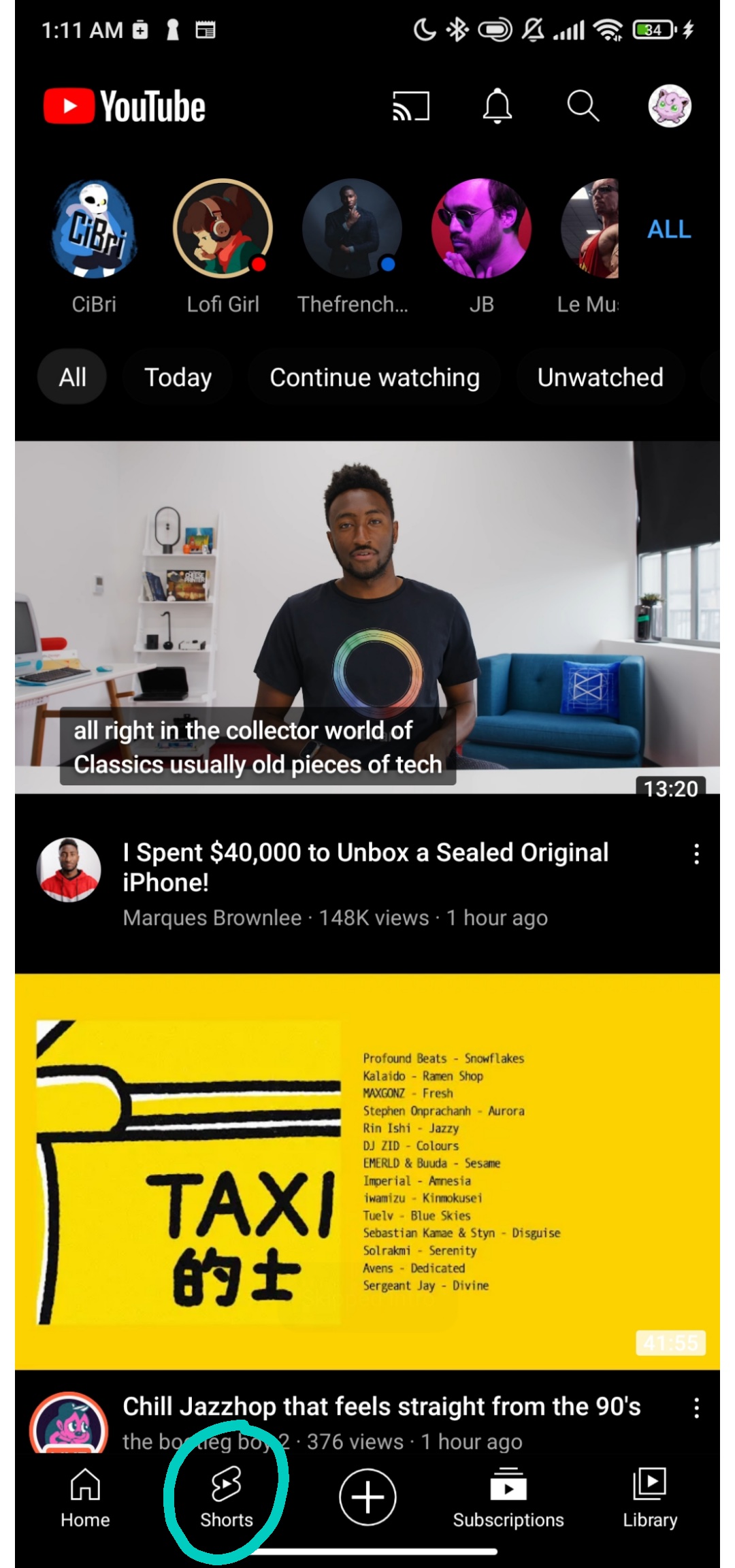
YouTube has placed significant emphasis on enabling viewers to enjoy Shorts on the big screen, a strategic move given that many users watch long-form content on smart TVs or game consoles. Despite Shorts being primarily designed for mobile devices, YouTube’s commitment to enhancing the user experience has led to a seamless transition to larger screens.
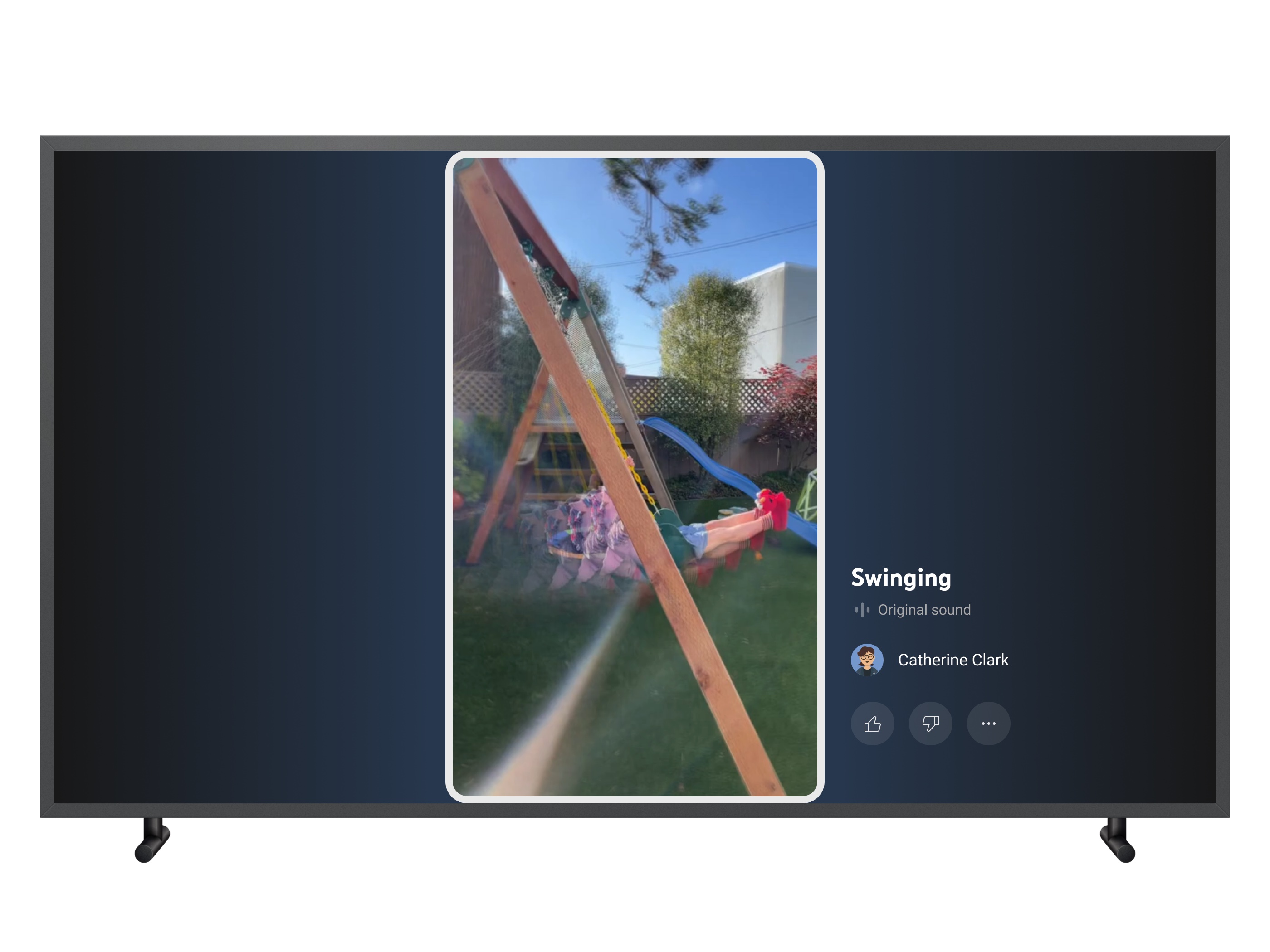
Create Video with YouTube Shorts
Creating, editing, and sharing a YouTube Short is a straightforward process that anyone can master. Here’s a step-by-step guide to help you navigate through the process seamlessly:
1. Sign in to Youtube: Begin by signing in to your YouTube account. This ensures that you have access to all the necessary features for creating and sharing Shorts.
2.Access Short Creation: Once signed in, tap on the “Create” button, followed by “Create a Short.” This initiates the Short creation process and directs you to the Shorts camera interface.
3.Select Duration: By default, YouTube Short auto-selects a 15-second duration for your video. However, if you wish to create a longer Short, you can extend the duration up to 60 seconds by tapping on the “15” in the upper-right corner of the screen.
4.Recording or Uploading Clips: You have two options for adding content to your Short. You can either record new video clips by tapping the record button (a big red circle) and holding it to start recording, then releasing it to stop. Alternatively, you can upload content from your camera roll by tapping the “Add” button in the lower-left corner.
5.Finalize Clips: Once you’ve finished recording or uploading your video clips, tap the checkmark icon in the bottom-right corner. This action will prompt you to review your clips and proceed to the editing phase.
6.Enhance Your Short: In the editing interface, you have the opportunity to enhance your Short by adding various elements such as sound, text, voiceovers, or filters. Experiment with these features to make your Short more engaging and visually appealing.
7.Preview and Edit: After making edits, preview your Short to ensure everything looks and sounds as intended. If further adjustments are needed, you can tap “Back” to return to the editing screen and make additional changes.
8.Add Details: Once satisfied with your Short, tap “Next” to add essential details such as a title (maximum 100 characters) and video privacy settings. Depending on your age, the default privacy setting may vary. Adjust the settings according to your preferences.
9.Select Audience: Indicate whether your Short is made for kids or not. This step helps YouTube categorize content appropriately and comply with regulations regarding children’s content.
10.Publish Your Short: Finally, tap “Upload Short” to publish your creation to YouTube. Your Short will be shared with your audience based on the privacy settings you’ve selected.
Tips for Using Youtube Shorts
When uploading video content to YouTube Shorts, it’s essential to apply similar social media marketing strategies and practices as you would on competitor platforms. Despite the platform differences, general trends and user experiences remain consistent, meaning that best practices don’t change significantly. Here are five key aspects to focus on when optimizing your YouTube Shorts:
1.Choose Your Audio Wisely: The choice of audio can significantly impact the success of your Short, much like on TikTok. Opt for trending audio whenever possible, as it increases the likelihood of engagement. You can identify trending and frequently used audio by scrolling through your feed and clicking on the audio in the bottom left corner. This action reveals how many Shorts have been created using the audio, allowing you to capitalize on popular trends.
2.Influencer Partnerships: Collaborating with influencers and incorporating their content (with permission) can enhance the appeal and credibility of your Short. Users are more likely to engage with content featuring familiar influencers, increasing retention rates and overall viewership.
3.Authenticity Over Production Value: Avoid over-producing or extensively editing your Shorts. Embrace raw and authentic content, even if it’s shot on a smartphone. The goal is to create content that feels relatable and genuine, akin to content shared by friends. This approach fosters a more authentic connection with viewers and encourages engagement.
4.Captivating Openings: The first two seconds of your Short are crucial for capturing viewers’ attention and retaining them. Craft a compelling hook right from the start to intrigue viewers and entice them to continue watching. A captivating opening not only keeps viewers engaged but also improves your Short’s visibility and performance in the algorithm.
5.Deliver Value to Viewers: Consider what value your Short provides to viewers. Whether it’s entertainment, educational content, practical tips, or humor, ensure that your Short offers something meaningful to your audience. By delivering value, you cultivate a loyal following and encourage repeat engagement with your content.
Now let’s leverage existing trending TikTok content (sans TikTok logo!) and upload it directly to YouTube Shorts. Let’s see how it performs without reinventing the wheel.



